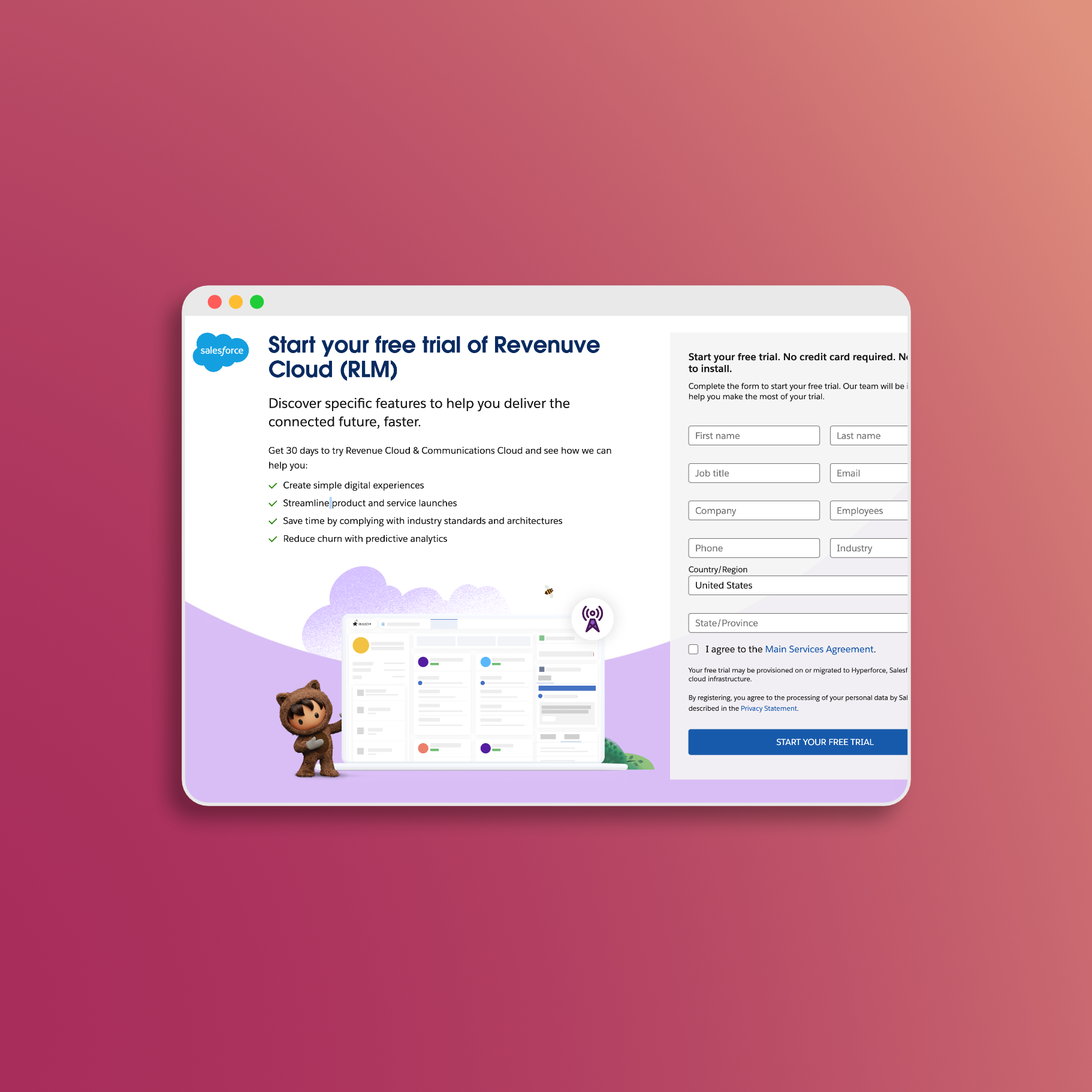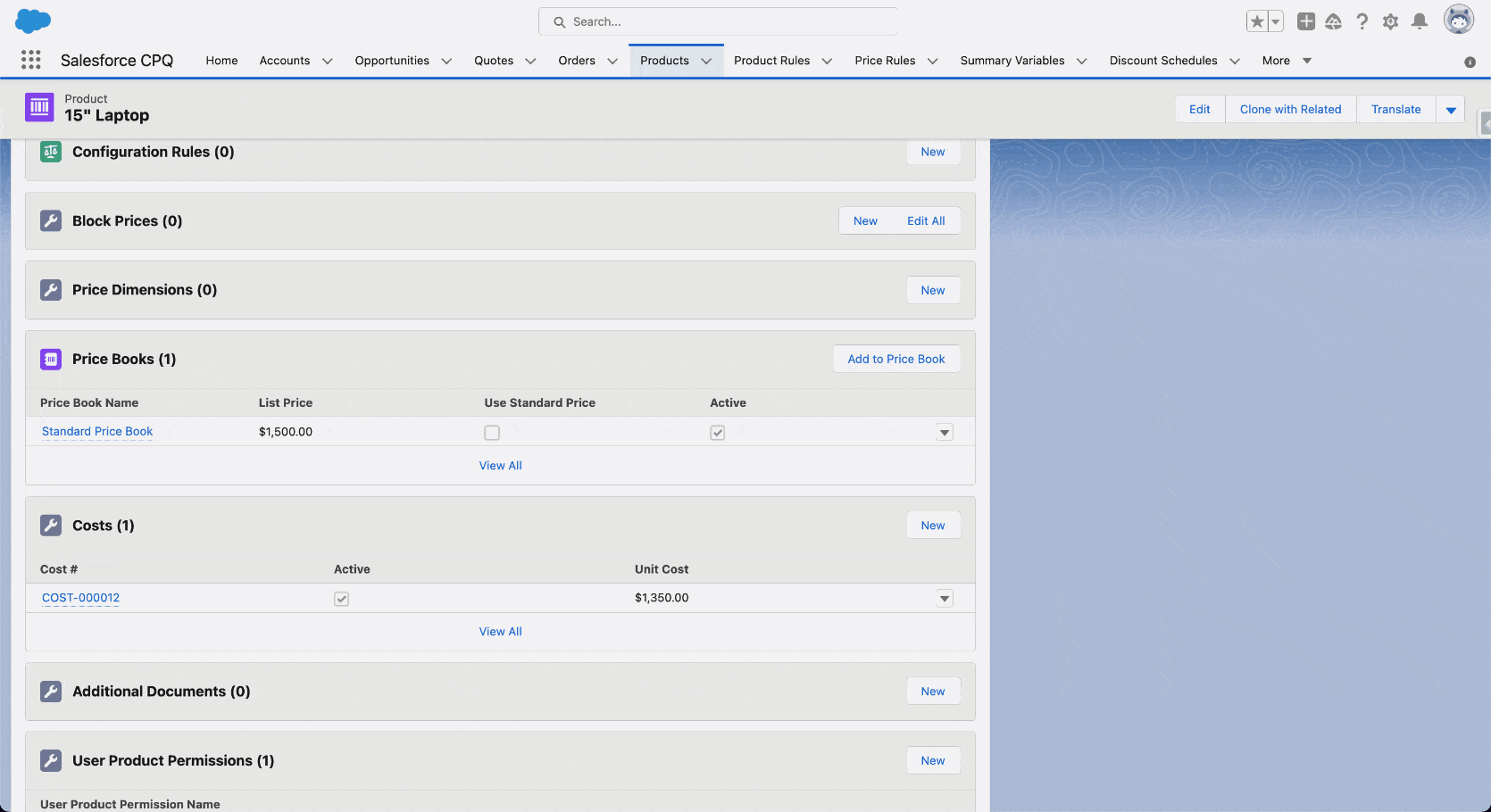- Navigate to:
Setup-->Installed Packages-->Salesforce CPQ-->Configure-->Plugins. - Confirm you are not currently using the "Product Search Plugin" (very few are).
- Paste "cpqdev.ProductSearch" to your Product Search Plugin field.
- Save.
User Product Filters in CPQ
This managed package allows you to control what products are available during selection for specific users. Enable a user to sell a specific product by creating a "User Product Permission" record via dataloder, automation, or the related list.