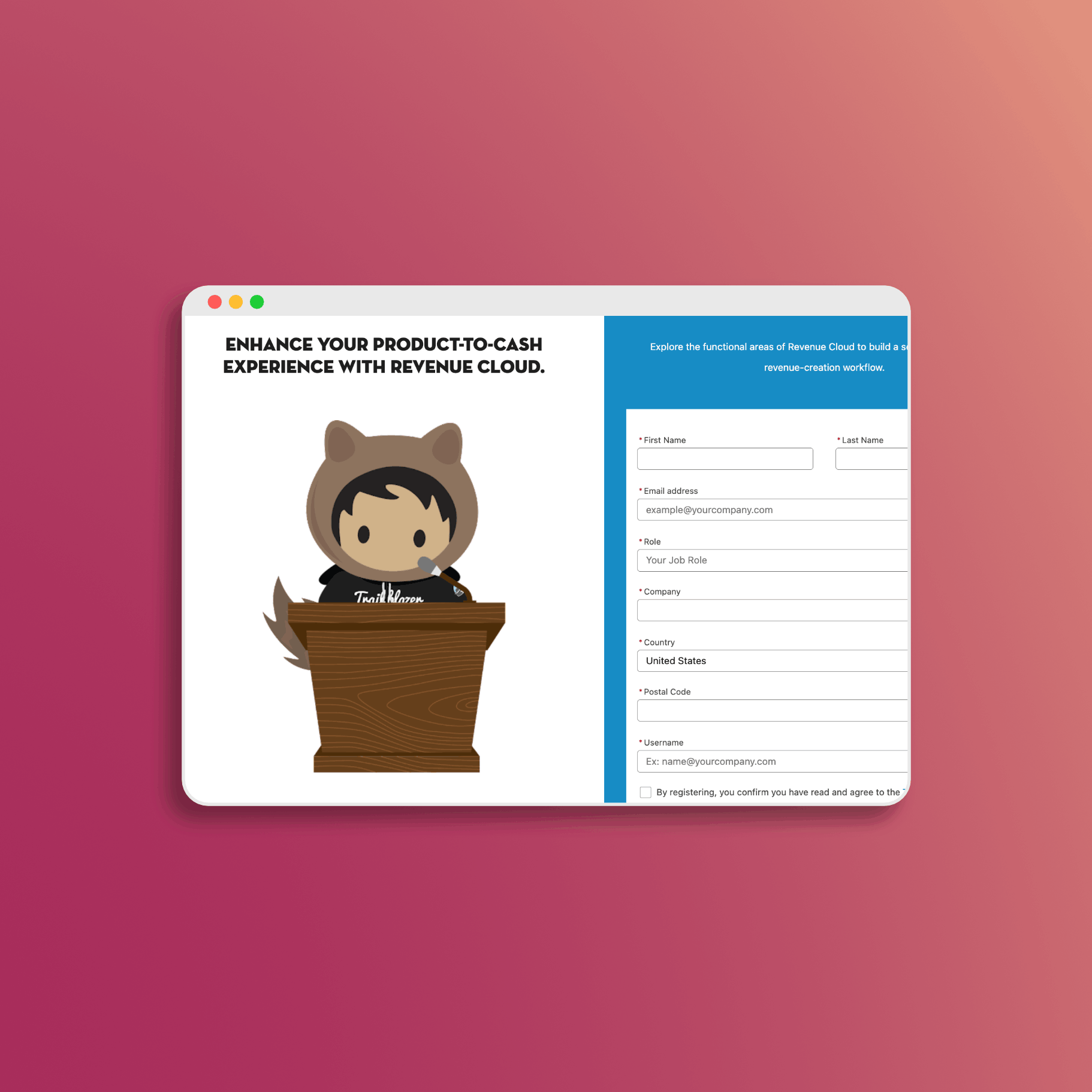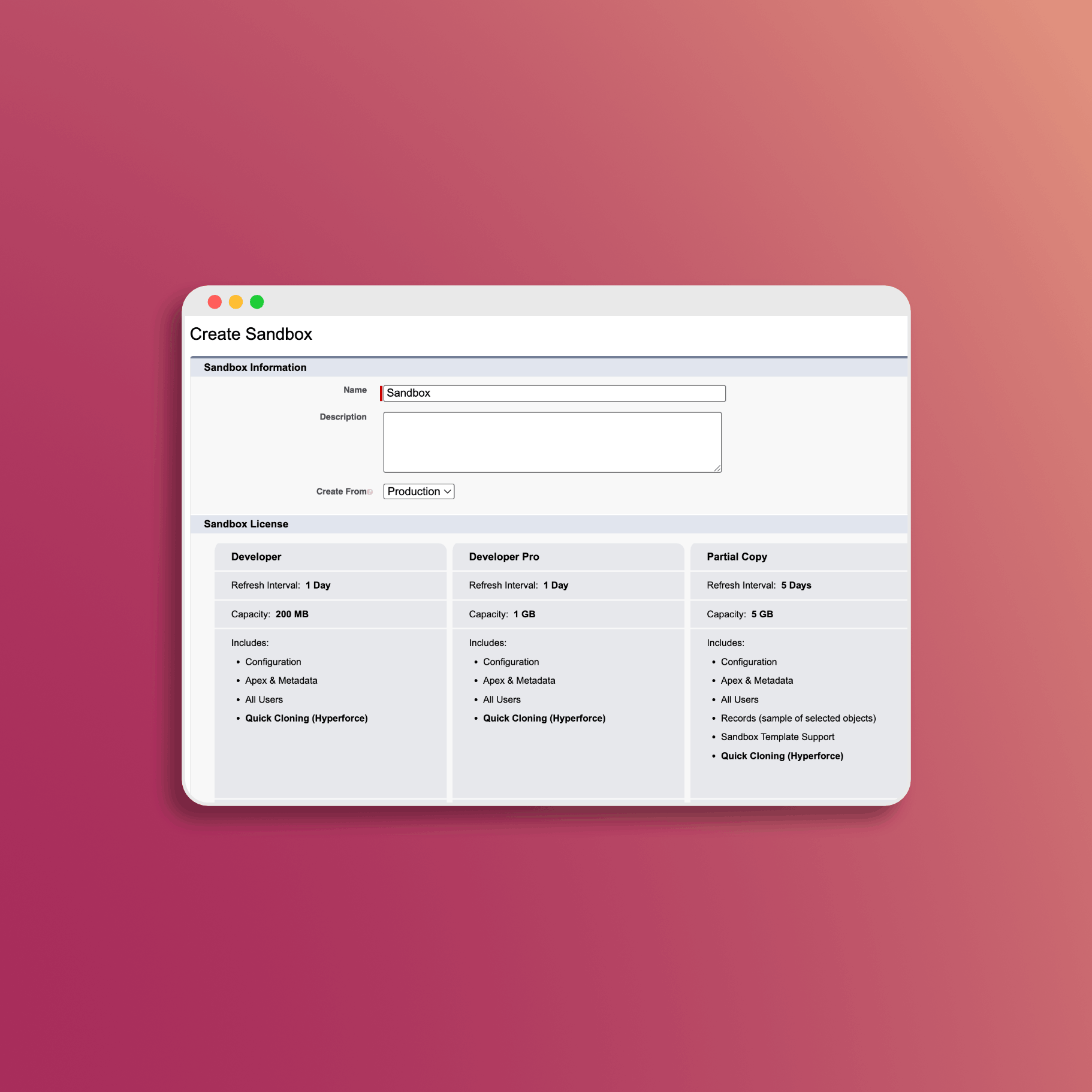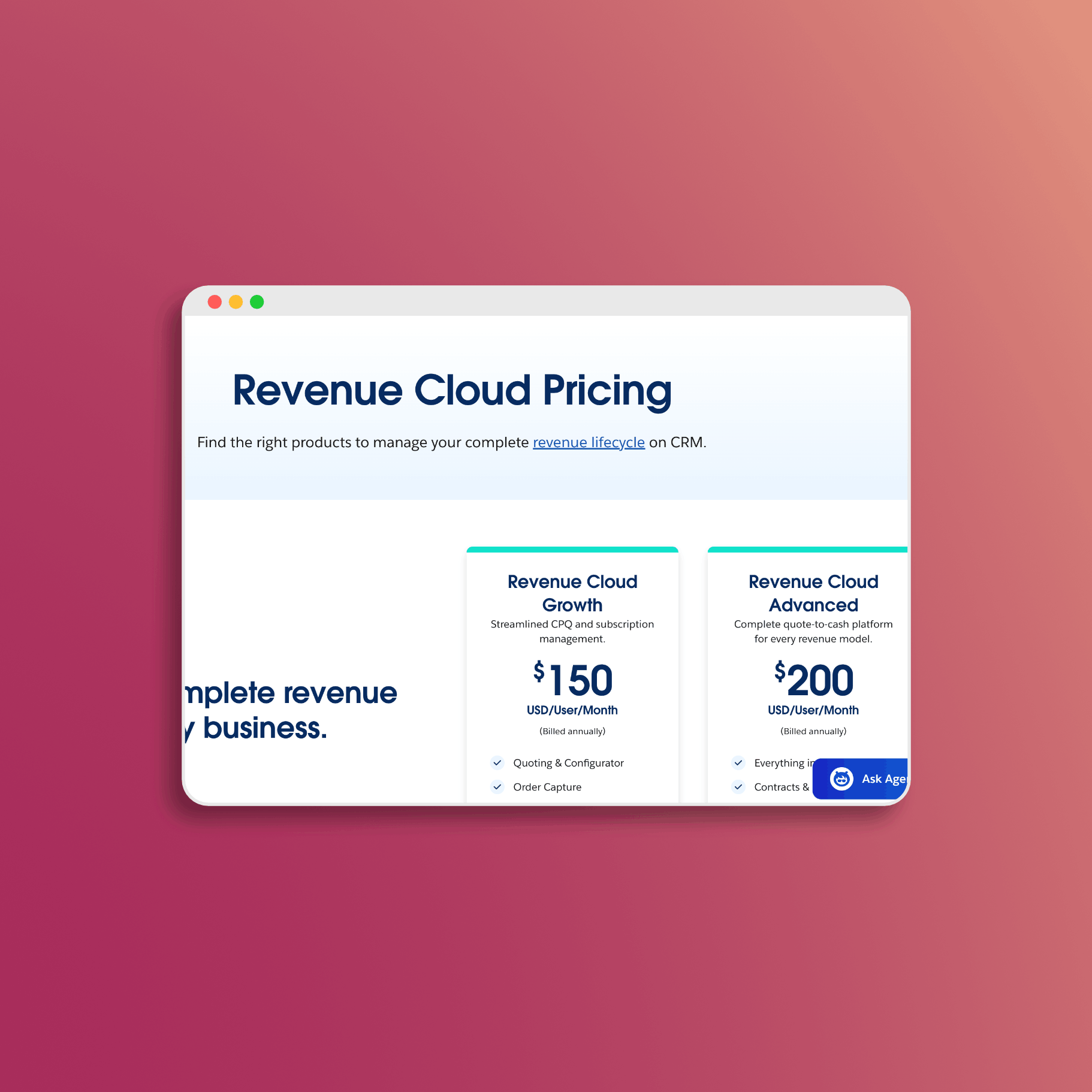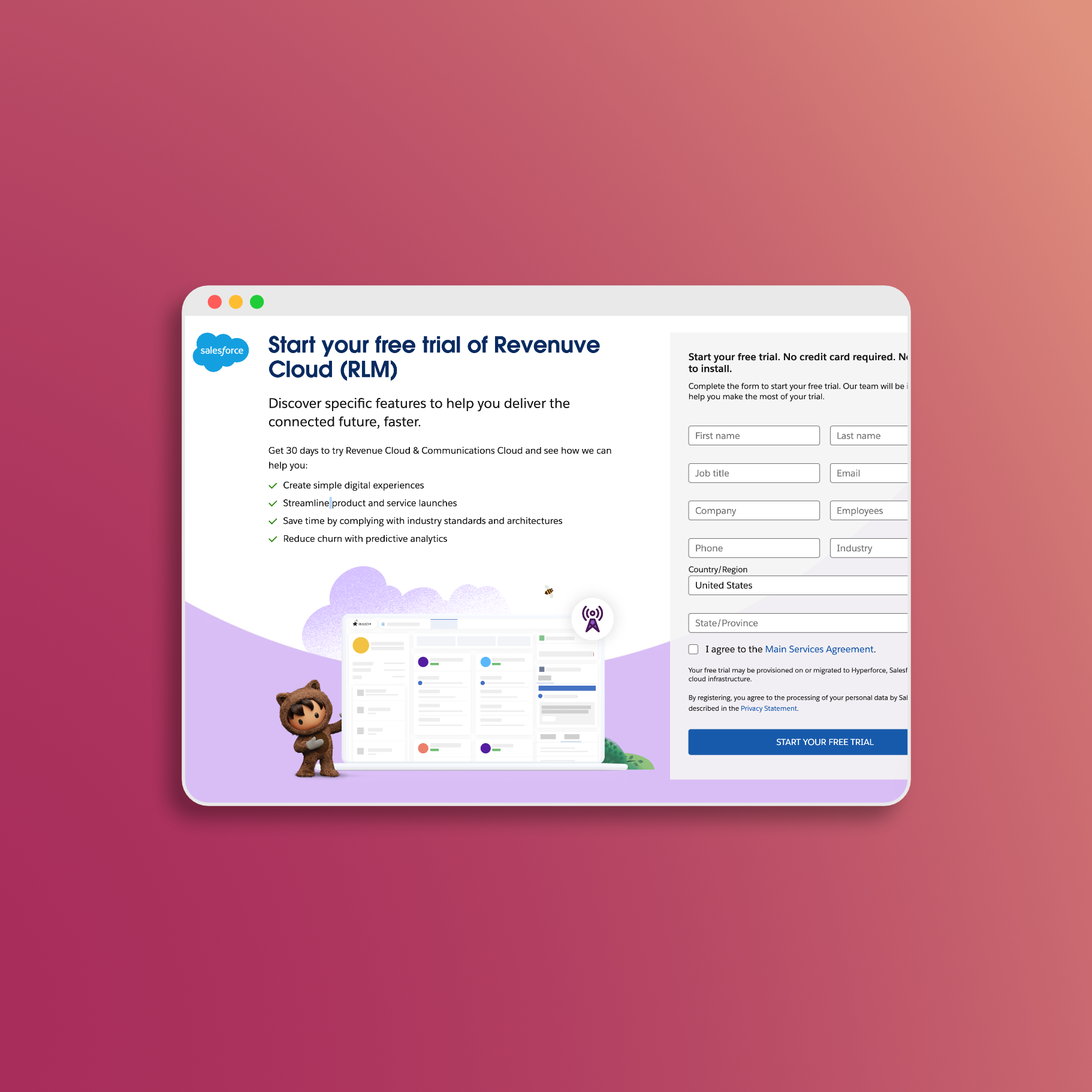Revenue Lifecycle Management (RLM)
Intro
Salesforce’s RLM, Revenue Lifecycle Management, was first released in Winter ’23 and is continuously receiving new & exciting updates.
First off, let’s clarify one thing: Where CPQ is a managed package, RLM is built directly on the Salesforce platform. This enables RLM to be a fully composable and headless solution - allowing selective adoption of new capabilities. It brings flexibility and scalability, making RLM especially suited for businesses with complex product and revenue models.
Let’s dive into some of the most impactful features that make RLM a compelling successor to Salesforce CPQ.
Product Catalog Management
CPQ was designed primarily for Salesforce Administrators setting up product data. With RLM, the interface has now been built around the role of a Product Data Manager.
This creates a streamlined workplace where Product Catalog Administrators and Product Designers can build and manage the entire product portfolio.
What’s our favorite thing about this? This is now a drag-and-drop, WYSIWYG (What You See Is What You Get) experience that allows users to create bundles from a single screen - creating products, features, options, attributes, bundles, and cardinality rules.
Pricing
Pricing management in RLM has been redesigned around the role of a Price Analyst.
One of the most crucial developments is real-time pricing visibility in the configuration screen. As product selections are being made, users can now see real-time adjustments to the price.
Being able to dynamically view price impact in the configuration screen was one feature missing from CPQ, and RLM solves this.
Another enhancement is the waterfall testing capability, which allows users to simulate and validate pricing logic before deployment — reducing errors and increasing efficiency.
Dynamic Revenue Orchestration
Formerly called Dynamic Fulfillment and Orchestration, this feature is now named Dynamic Revenue Orchestration. It has advanced features to decompose orders into fulfillment SKUs and manage multiple fulfillment events.
Companies selling complex equipment as both products and services can benefit from reducing SKU proliferation.
Example Use Case
Imagine purchasing a new mobile phone. You are purchasing both a product and a service:
- Select a device from the product catalog.
- Assign a phone number and activate the plan.
- Provision network services.
Each step is managed by different systems, but RLM treats them as part of a single, seamless SKU for the customer.
These capabilities extend beyond telecommunications to industries like manufacturing, technology, and healthcare.
RLM handles disruptions such as part shortages, logistics delays, or order changes by coordinating updates across ERP and fulfillment systems.
Conclusion
RLM positions itself as more than just a replacement for CPQ — it’s an evolved and composable solution that adapts to complex business models. Companies that adopt it will gain a competitive edge by improving operational efficiency and driving higher revenues.
Next Steps
Ready to explore Revenue Cloud further? Here are some resources to continue your journey:
- Set up your free Revenue Cloud trial — Get hands-on with the platform
- Revenue Cloud pricing breakdown — Understand the investment
- Developer roadmap for Revenue Cloud — Skills and career path for technical teams
- Revenue Cloud vs CPQ decision guide — Detailed comparison for business leaders
📅 Let's Work Together!