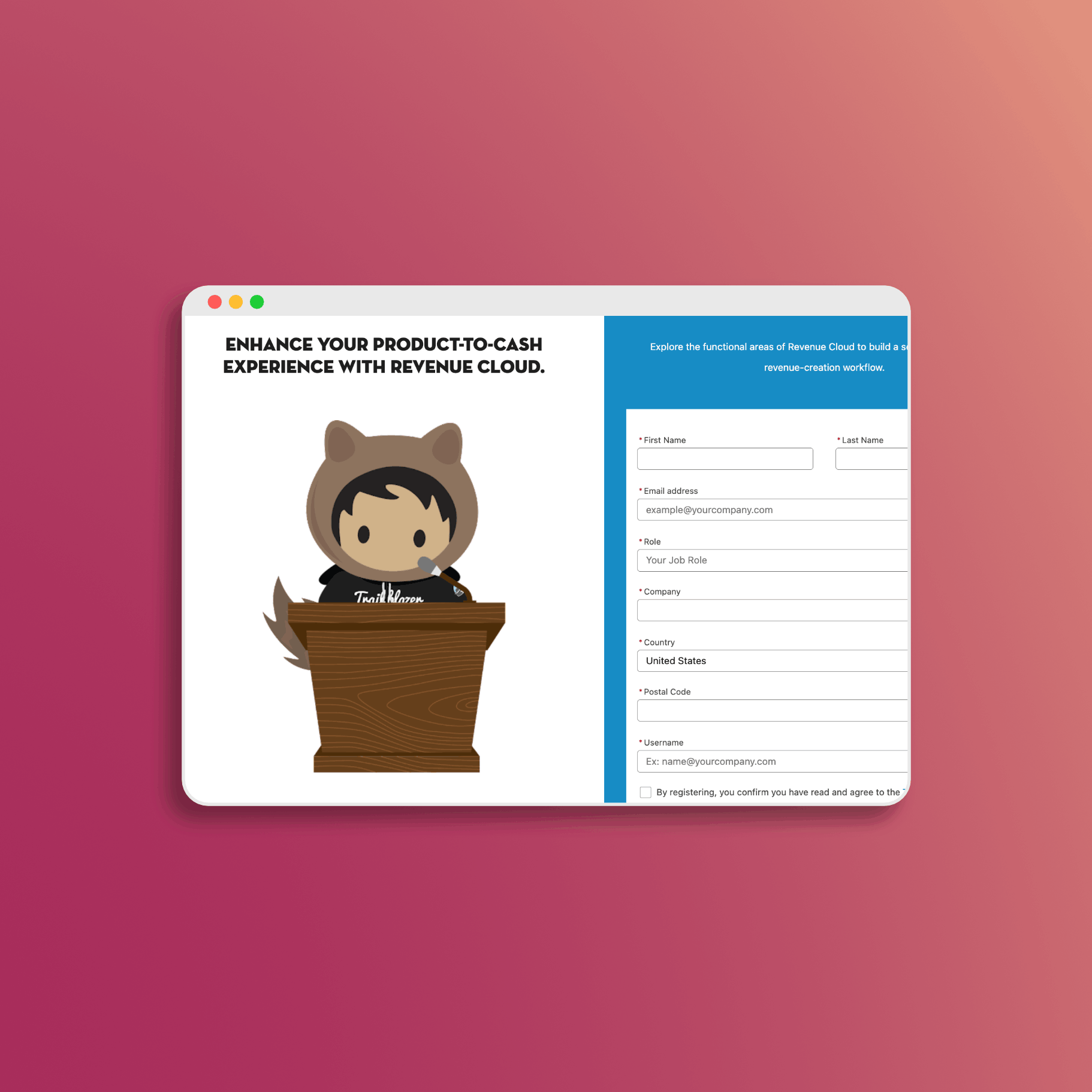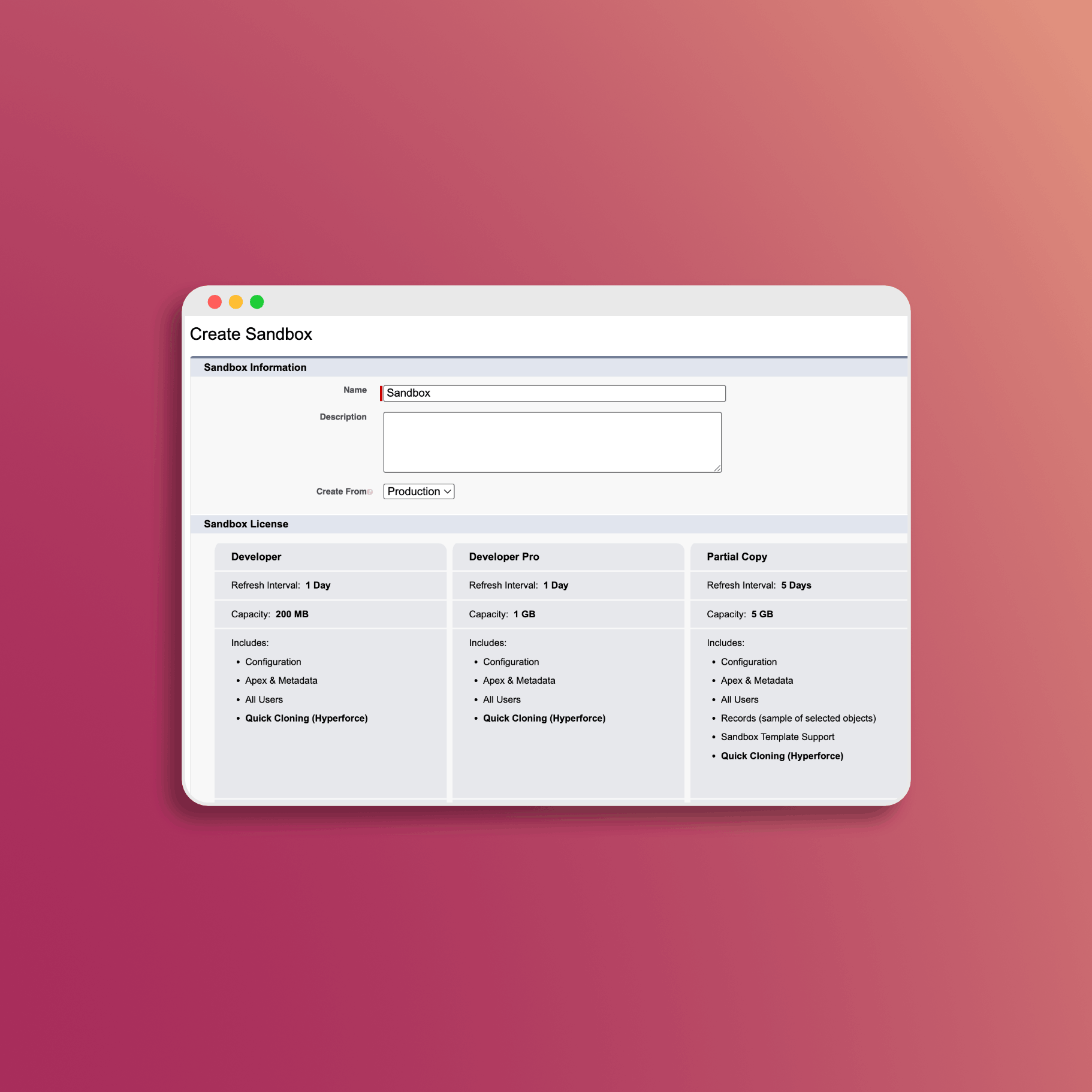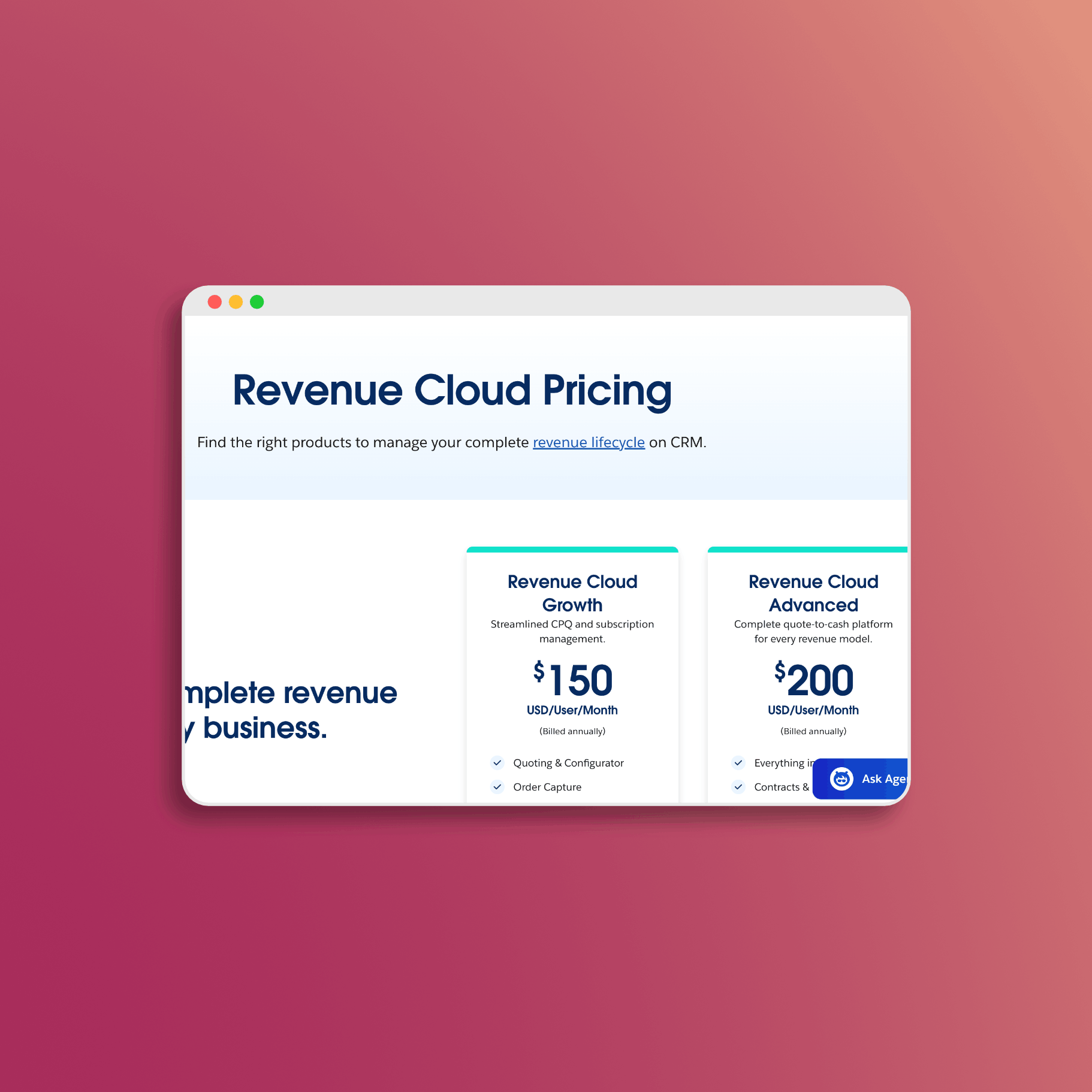Product Not Showing in Browse Catalogs? Step-by-Step Fix Guide
Troubleshoot why your newly created product isn't appearing in the Browse Catalogs screen in Salesforce Revenue Cloud, with a complete checklist to resolve the issue.
Troubleshoot why your newly created product isn't appearing in the Browse Catalogs screen in Salesforce Revenue Cloud, with a complete checklist to resolve the issue.
Understand the limitations and capabilities of Salesforce Revenue Cloud trial and developer orgs. Learn what features are available, storage limits, and how to maximize your trial experience for evaluation and learning.
Learn how to create and use Salesforce sandboxes for Revenue Cloud testing. This guide covers sandbox types, data management strategies, and best practices for developing and testing your Revenue Cloud implementation.
Understand Salesforce Revenue Cloud pricing, licensing models, and total cost of ownership. This guide breaks down user licenses, revenue events, implementation costs, and factors that affect your investment.
A practical guide to the skills needed for Salesforce Revenue Cloud work. Focus on what matters in real implementations, not certification checklists.
A quick guide for developers working with Salesforce Revenue Cloud APIs. Learn authentication, key endpoints, code examples, and best practices for integrating with Revenue Cloud programmatically.
Learn how to customize Salesforce RLM's Product Configurator, from modifying flows to assigning them to products, for a tailored and efficient configuration process.
This Salesforce Revenue Cloud setup guide walks you through starting a free trial and configuring essential features like product catalogs, pricing models, and discounting structures. Follow these steps to explore Revenue Cloud’s powerful capabilities in managing revenue lifecycles and customer pricing.
Migrating data to Salesforce CPQ is a critical step in implementing or transitioning to this powerful tool. Whether you’re moving from a legacy CPQ system, spreadsheets, or another CRM, the process involves a detailed plan and a clear strategy to ensure data integrity and accuracy. In this article, we’ll discuss best practices for Salesforce CPQ data migration, the challenges you may face, and how to overcome them.
Learn the essentials of setting up a product in Salesforce Revenue Cloud. This guide takes you step by step through creating attribute picklists, assigning them to attributes, and organizing them into categories. We'll also cover how to build a product catalog with the necessary categories and product classifications, setting up your product management.
This calculator simulates Salesforce CPQ's pricing waterfall, helping you understand how different elements impact the final Net Price. As you enter values, the calculator shows how discounts work together, just like in CPQ, giving you a clear picture of how adjustments affect pricing at each stage.
This tool allows you to create a reusable data deployment script using anonymous apex. Follow these steps to create your script.
This interactive diagram shows the data model for Salesforce Revenue Cloud. The architecture differs significantly from legacy CPQ, with a focus on product catalogs, attributes, and the new pricing framework.connect in the new architecture.
This interactive diagram shows the core data model for Salesforce CPQ. Understanding these object relationships is essential for building custom solutions, writing integrations, and troubleshooting complex configurations.
Learn to extend Salesforce CPQ using Flow and Apex. Follow this guide to create an Apex class with an invocable method, enabling efficient contract amendments. Integrate this solution into Flow for flexibility, suitable for bulk amendments, portals, or programmatic use, all while managing your business logic in Flow.
This guide outlines the process of implementing Salesforce logging for price rules in the CPQ system. It covers the importance of price rule logging, creating a rich text field, resetting it to avoid data issues, updating price rules, and offers a solution for automation. This resource helps businesses streamline pricing strategy management and sales processes in Salesforce CPQ.
Learn how to preview approval requirements right within the Quote Line Editor (QLE) without the need to save and return to a quote. This guide will show you how to implement this feature using a Visualforce (VF) page, custom action, and Apex controller class.
Learn how to control product access by account type in Salesforce CPQ with search filters, multi-select pick lists, and formula fields.
Learn to implement a lightweight version control system using Field History and Autolaunched Flows to track changes in long text fields, ensuring smoother audits, issue resolutions, and an error-free Salesforce environment.
Managing multiple segments for subscription-based products can be complex and error-prone. In this article, we'll show you how to intelligently populate values across MDQ segments, reducing manual data entry, saving time, and improving accuracy.
Learn how to enhance your Salesforce experience by providing direct links to and from the Quote Line Editor (QLE). Streamline your sales processes, save time, and improve user productivity with hyperlink formulas, redirects, dynamic link building, and screen flows.
Create Collections of Favorite Products for Seamless Quoting. Discover how to streamline your quoting process and boost productivity with this powerful feature.