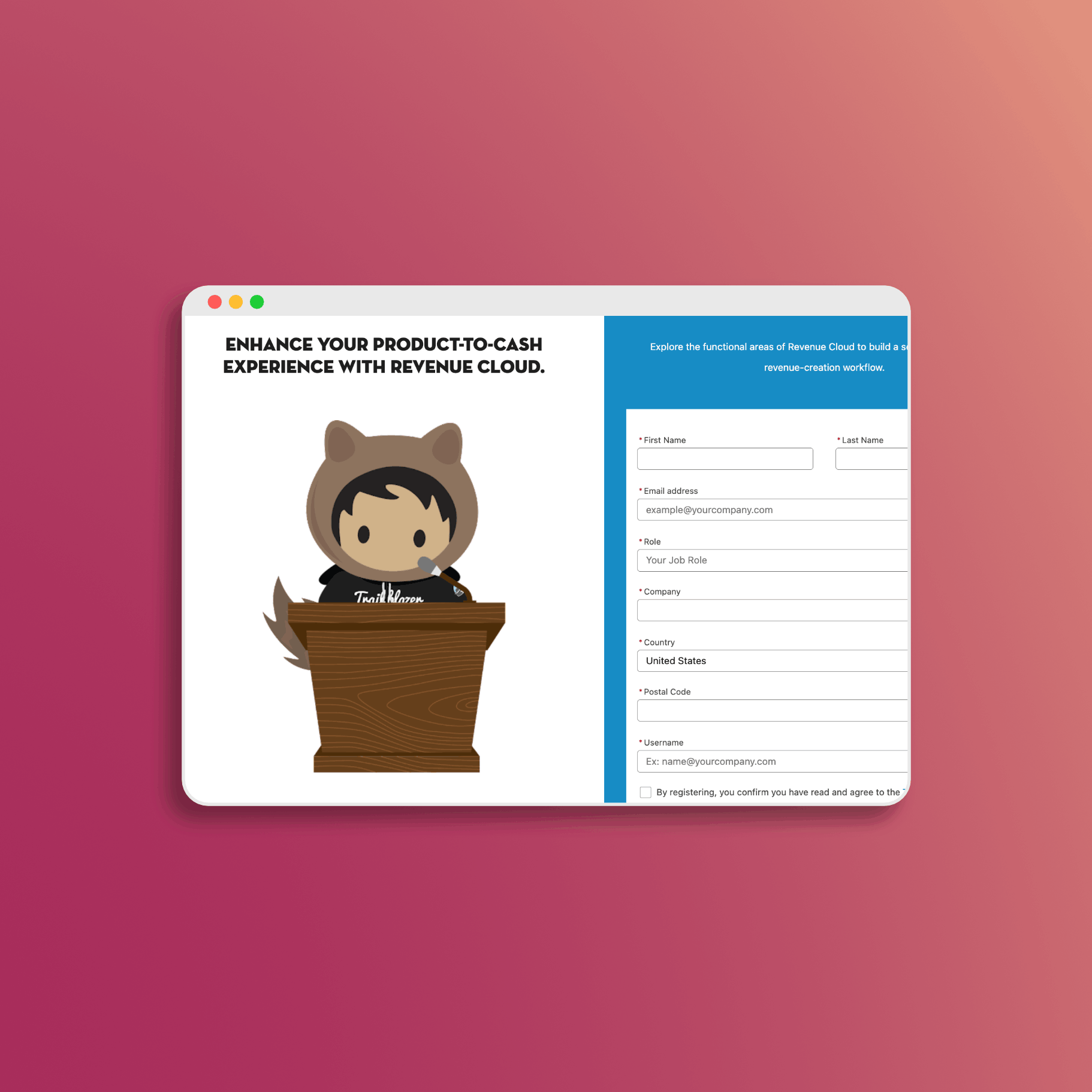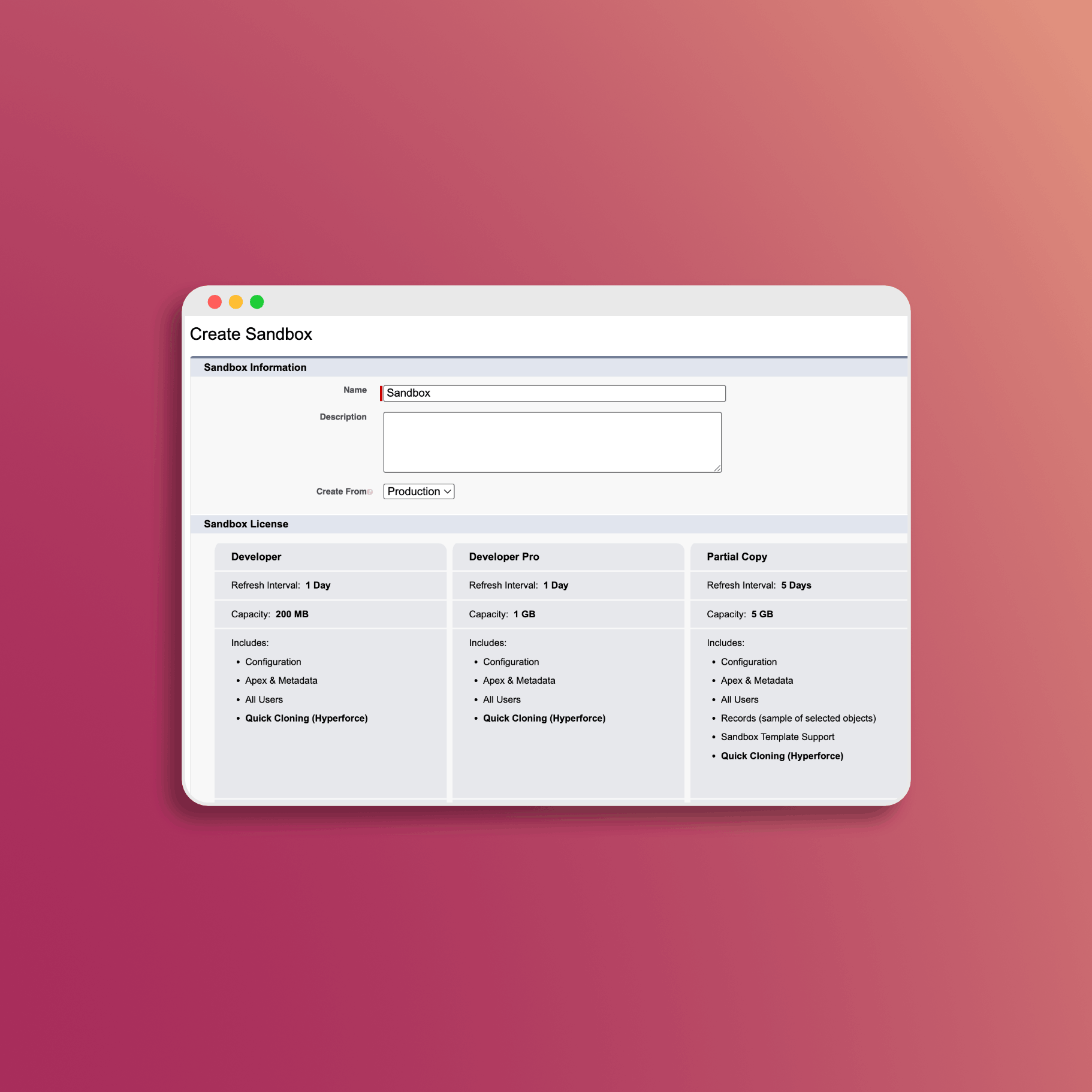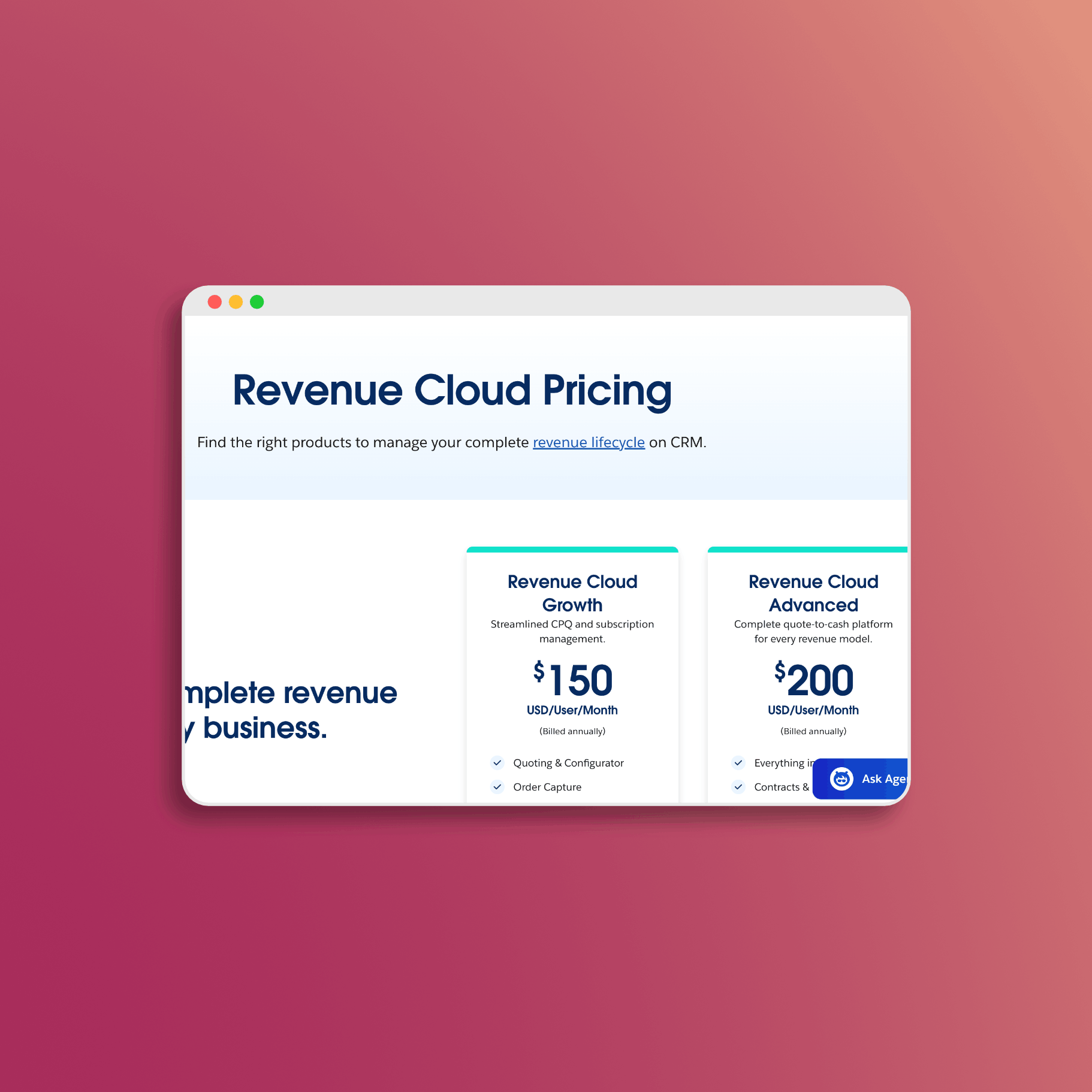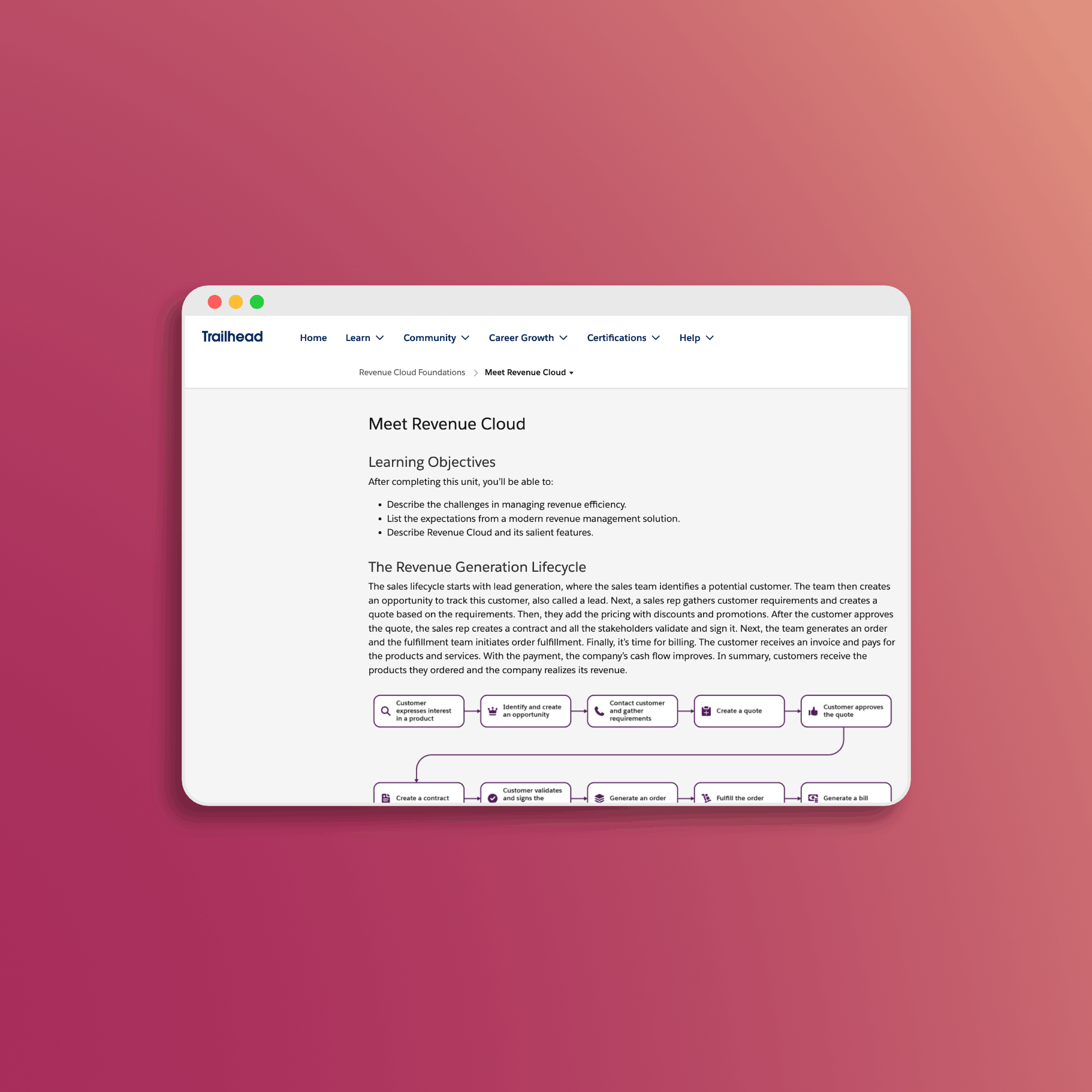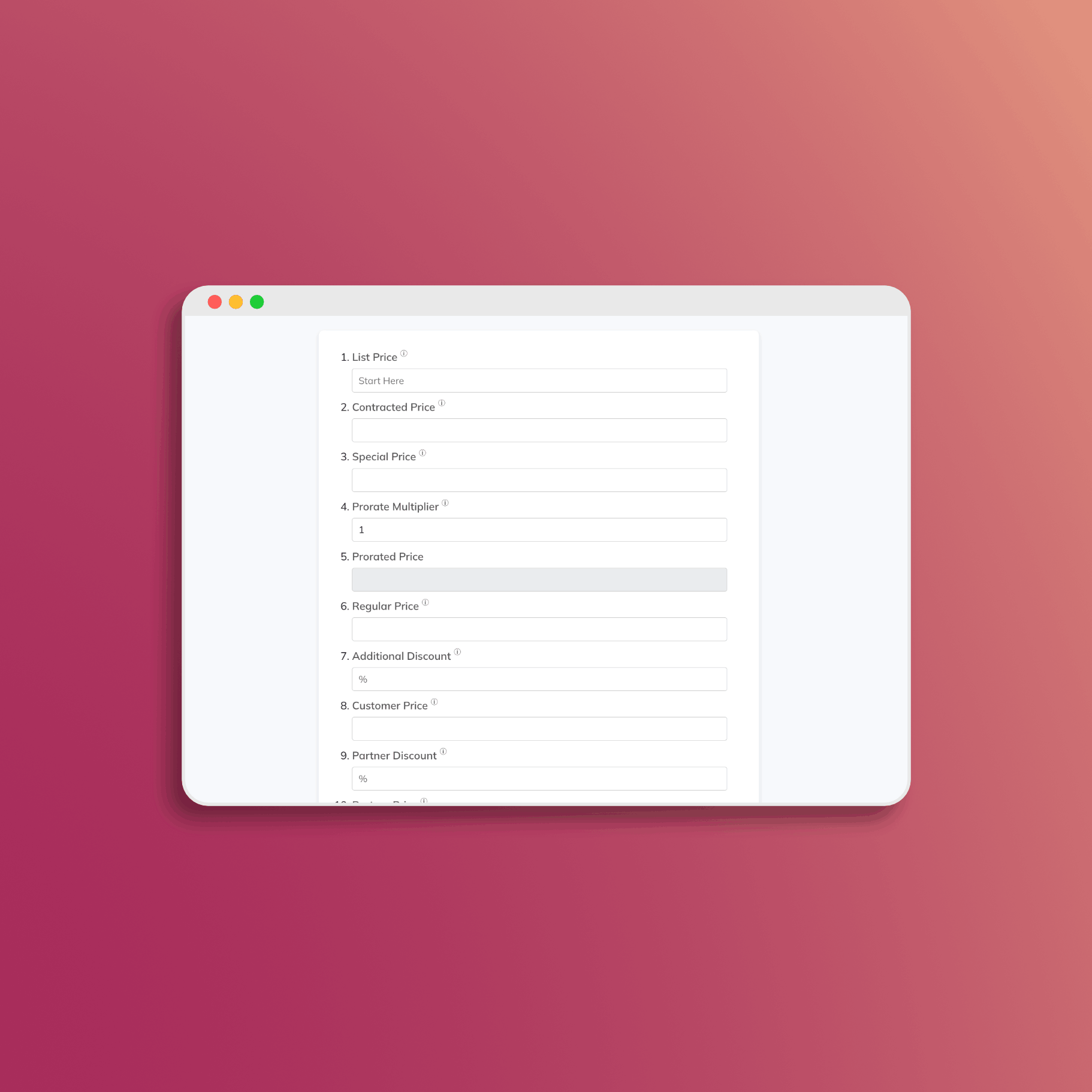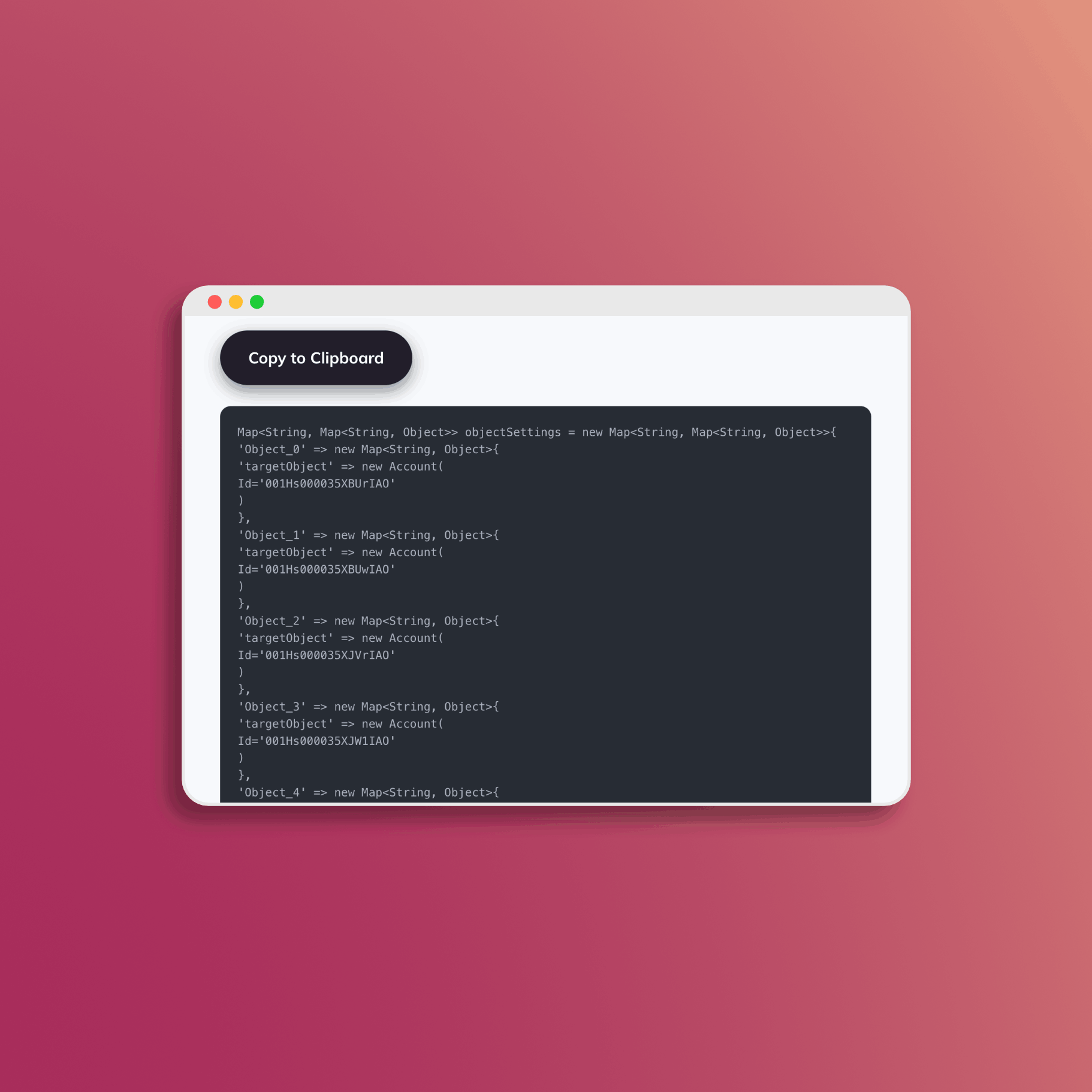Migration Considerations
Migrating data to Salesforce CPQ is a critical step in implementing or transitioning to this powerful tool. Whether you’re moving from a legacy CPQ system, spreadsheets, or another CRM, the process involves a detailed plan and a clear strategy to ensure data integrity and accuracy. This article describes best practices for Salesforce CPQ data migration and the challenges you may face.
1. Understanding Salesforce CPQ Data Migration
Salesforce CPQ data migration involves transferring product, pricing, configuration, contract, and subscription data from an existing system into Salesforce CPQ. This process includes mapping fields, cleaning up data, and ensuring that all data is valid in a state according to the CPQ managed package.
Key Data Elements to Migrate
- Products and Product Options: Includes product details, features, and configurations.
- Price Books and Pricing Rules: Data related to pricing strategies, discounting, and pricing schedules.
- Quotes and Quote Line Items: Existing quotes and line items with associated discounts, terms, and conditions.
- Contracts and Subscriptions: Contract details, renewal information, and subscription records.
- Custom Fields and Relationships: Any custom objects or fields that are part of your existing CPQ setup.
2. Data Migration Challenges
2.1 Data Complexity and Volume
Migrating large volumes of complex data can be a daunting task. Ensuring that all data elements are correctly mapped and that no data is lost during the migration process is crucial.
Solution: Break down the data into manageable chunks and prioritize data migration based on business needs. Use a data migration tool that supports incremental loads to handle large volumes.
2.2 Data Integrity and Cleanliness
Legacy data often contains errors, duplicates, or outdated information, which can cause issues when imported into Salesforce CPQ.
Solution: Perform data cleansing before migration to remove duplicates, correct errors, and standardize data formats. This will minimize errors and reduce post-migration cleanup.
2.3 Field Mapping and Transformation
Mapping legacy data fields to Salesforce CPQ fields can be challenging, especially if there are discrepancies in data types or field names.
Solution: Create a detailed data mapping document that outlines how each field in the legacy system corresponds to Salesforce CPQ fields. Use data transformation tools to ensure that data formats are consistent with Salesforce requirements.
3. Best Practices for Salesforce CPQ Data Migration
3.1 Develop a Migration Plan
Create a detailed migration plan that includes timelines, responsibilities, and a step-by-step process for migrating each data element. You should define success criteria for each stage of the migration and ensure all stakeholders are aligned with the plan.
3.2 Use a Phased Approach
Implement a phased migration strategy, starting with a small subset of data. This approach helps identify potential issues early and allows for course corrections without impacting the entire migration process.
3.3 Leverage Data Migration Tools
Use Salesforce data migration tools like Data Loader, MuleSoft, or third-party ETL tools to automate and streamline the migration process. These tools can handle complex transformations and ensure data integrity during migration.
3.4 Validate and Test Data
Before going live, validate the migrated data to ensure it matches the source data. Create test scenarios that cover all use cases and validate each one to ensure data accuracy and system functionality.
3.5 Monitor and Refine Post-Migration
After the initial migration, monitor data integrity and system performance. Identify any discrepancies or issues and address them promptly. Plan for ongoing data maintenance to keep your CPQ data clean and accurate.
4. Salesforce CPQ Data Migration Process
Here’s a step-by-step outline of the Salesforce CPQ data migration process:
Step 1: Data Dictionary and Mapping
- Identify all objects and fields to be migrated.
- Document field mappings between the legacy system and Salesforce CPQ.
- Identify any data transformations needed to match Salesforce CPQ’s data model.
Step 2: Data Cleansing
- Remove duplicates and correct errors in the legacy data.
- Standardize data formats to match Salesforce CPQ requirements.
- Remove obsolete data that is no longer relevant.
Step 3: Data Extraction
- Extract data from the legacy system using an ETL tool or database queries.
- Convert data into a format that can be easily imported into Salesforce CPQ (e.g., CSV files).
Step 4: Data Transformation and Loading
- Transform data according to the mapping and transformation rules defined in the planning phase.
- Use Salesforce Data Loader, MuleSoft, or another ETL tool to load data into Salesforce CPQ.
- Perform incremental data loads if the data volume is large.
Step 5: Data Validation and Testing
- Run validation tests to ensure data accuracy and completeness.
- Verify that all relationships and dependencies between data elements are intact.
- Conduct user acceptance testing (UAT) with key stakeholders to ensure data integrity and system functionality.
Step 6: Go-Live and Post-Migration Support
- Schedule the go-live during a low-activity period to minimize disruption.
- Provide post-migration support to address any issues or data discrepancies.
- Monitor data accuracy and system performance over the initial weeks.
Step 7: Special Considerations for Integrated Platforms
- Billing Integrations: Ensure that billing processes align with the migrated data and that any existing integrations with financial systems are updated.
- Provisioning Systems: Check that provisioning systems are correctly configured to work with the new data structures and processes in Salesforce CPQ.
- Tax Database Providers: Update any tax integration settings to ensure accurate tax calculations based on the new data.
5. Tools and Resources for CPQ Data Migration
Several tools can assist in the Salesforce CPQ data migration process, each offering unique features for handling complex data scenarios:
- Salesforce Data Loader: Ideal for small to medium-sized data migrations. It allows for quick import/export of data in Salesforce and supports basic transformations.
- JetStream: A robust ETL tool that simplifies complex data migrations with user-friendly interfaces and automation capabilities.
- Dataloader.io: A cloud-based data loader with advanced features for scheduling and automating data migrations.
- Apex Scripts: Custom Apex scripts can be utilized for complex data transformations and migrations, ensuring that business logic is applied during the migration process.
6. Conclusion
Migrating data to Salesforce CPQ requires careful planning, a solid understanding of the data structure, and the right tools to ensure success. By following best practices and using a structured approach, you can minimize risks and ensure a smooth transition to Salesforce CPQ. Whether you’re moving from spreadsheets, a legacy CPQ system, or another CRM, the strategies outlined in this article will help you navigate the complexities of data migration and achieve a successful implementation.
Should You Migrate to CPQ or Revenue Cloud?
If you’re starting a new implementation in 2025 or later, you should evaluate whether Salesforce CPQ or Revenue Cloud is the right choice. CPQ reached End of Sale in March 2025, meaning it’s now in maintenance mode.
For a detailed comparison to help you decide, see: Revenue Cloud vs CPQ — A Business Decision Maker’s Guide
📅 Let's Work Together!